The tools panel is what controls everything you do in Illustrator.
Just like you wouldn’t be able to use a hammer to screw in a screw, if you don’t have the right tool or don’t know how to use the right tool in Illustrator, you will be unable to achieve the effect you are looking for.
When looking at the tools in the toolbox, I like to start with the simplest tools. So, no matter what version of Illustrator you have (mine is CS6), your version will have these simple tools:
- Selection Tool (Black Arrow): This tool allows you to move things (objects, text boxes, or images) around and resize them.

- Pen Tool: Truth be told, this tool takes some practice to get it figured out. I plan to have a more in-depth discussion on it later. But basically, it is a very precise line tool. You can make curves or straight lines in one fail swoop!

- Type Tool: You guessed it…you type with it! You have two options when using the type tool: single click, and then your type will continue on one line forever. Or you can click and drag to make a box. If you do this, your type will stay inside the box you draw.


- Shape Tool: You can whip out several different shapes in Illustrator. I will not get into specifics here, but if you click and hold on to the shape tool, you can see the default shapes. Once your shape is selected, click and drag your cursor to create your shape.
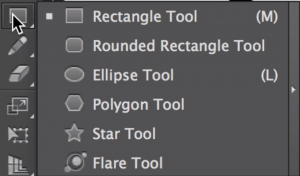
- Color Picker: The color picker is important not only to select the color of the shape but also to select the stroke (or outline) of the shape. Simply select the object you want to recolor, then double-click the color picker to change the color. If you double-click the solid box, you will change the fill (or the inside of the shape), and if you double-click the box with a square cut out of the middle, you will change the stroke (or outline).

Again, this is a VERY QUICK outline for the tools. But these are the things I wish I had known when I was getting started.
If you want a more comprehensive rundown, check out my Introductory Illustrator Unit.
More Illustrator rundown to come next week! But in the meantime, what do you think? Do you think there are any tools I left out?
